
【Premiere Pro】ショートカットキーを設定したいのに「OK」がない!?確定できない時の対処法の話
Premiere Proでショートカットキーを自分で設定しようとしていた時のこと。Wind ...
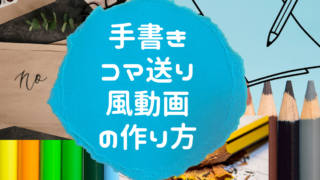
【Premiere Pro】紙に書いたイラストなどを、コマ送りでパラパラ漫画風に演出する編集方法の話。
最近Premiere Proで制作したミュージックビデオで、紙に書いた文字をパラパラ漫画風 ...
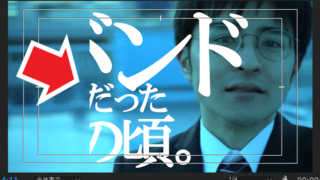
【premiere pro】テキスト/文字の端が切れる・見えなくなる時の解決方法の話。
Premiere Proを使って、自身のミュージックビデオを作成中の出来事。エッセンシャル ...

ネスト化したシーケンスを別のプロジェクトで使いまわす方法。【premiere pro:プレミアプロ初心者向け】
Youtube用の動画を作っている際に、壁にぶち当たった。前回の動画で使用したオープニング ...
